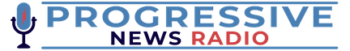A Member’s Perspective On Community Engagement
Creating an online community for your course can seem as simple as making a Slack group and sending a join link to your members. But, think of the many online groups you’ve joined that have gone dormant, save for the new member who introduces themselves in the “welcome” channel. The goal, then, is to build an engaged online community. One where members regularly participate in conversations and exchange ideas. This obviously increases the value of your offering but also provides a positive experience and a crucial peer network for members.
As a devoted member of a freelance writing community, I know the specific ways in which my coach engages her membership. So, in this guide, I’ll draw from my experience in her community to provide a list of ways to build a thriving community around your course.
Why Having an Engaged Online Community Matters
First, let’s think about the purpose of a community. In his course “How to Build a Community,” content creator Nuseir Yassin defines a community as “a collection of people that come together to give value and receive value from each other.” So, the exchange of value between people is what makes a community what it is. And for this value exchange to happen, you and your members must actively engage with each other.
Of course, an engaged online community has other benefits for both creators and members. For creators, it helps:
- Strengthen relationships with members.
- Provide valuable customer feedback and input.
- Cultivate brand loyalty.
- Enhance member retention.
For members, it helps:
- Provide a sense of social support.
- Facilitate networking opportunities.
- Accelerate learning and skill development.
- Promote diversity and inclusivity.
I most appreciate the social support aspect of communities. I love that I can hop into a forum in my freelance group and talk about the icky feeling I get when doing cold outreach, knowing my coach and other members will reply to my post with empathy, encouragement, and insight. This camaraderie not only makes me look forward to logging into our community platform but also makes me eager to recommend the community to other people.
10 Proven Ways To Build An Engaged Community For Your Online Course
Knowing why you should build community engagement around your course is just one step. Now’s the part where you actually build an engaged online community. The following tips will help you do so:
1) Choose The Right Platform
Countless community platforms exist—each with its own features, pros, and cons. You should weigh these alongside the needs of your business and members to ensure everyone gets the most out of the community. When assessing community platforms, pay close attention to:
- Community engagement features like discussion forums and live events.
- Ease of use for yourself and members.
- Customization and branding options.
- Monetization.
- Pricing and overall value.
I value ease of use the most as a member. For example, before joining my current community, I considered another one. This other option used a custom web platform to host course content and the community itself.
I decided against this community because I found the platform janky and difficult to navigate. In contrast, the online community I ultimately joined used a far more intuitive platform—with features like a user-friendly interface and clear content organization.
2) Provide A Comprehensive Community Overview
A community overview should properly onboard and introduce new members to the space. Ideally, the overview should be a webpage or module within your platform that breaks down the community and how to navigate it. You could also choose to share these details in an onboarding email.
Either way, your community overview should provide information on specific forums, content, events, your availability, and how to access community guidelines (more on that below!). Also, include answers to frequently asked questions. For instance, how members can cancel their membership and how to get technical support.
My coach includes all of this in her version of a community overview. She created a page with detailed information about member benefits and even recorded a video walk-through to guide members through the space.
3) Establish Clear Community Guidelines
Community guidelines establish rules and expectations for members while they’re in the community. While an overview introduces the space to members and helps them navigate it, community guidelines provide important dos and don’ts regarding behavior, content, and communication. They also explain consequences for violations. Having clear community guidelines helps:
- Build a positive brand reputation.
- Ensure healthy and respectful communication.
- Promote relevant content.
- Increase community engagement.
- Improve member retention.
- Prevent conflict, abuse, bullying, and harassment.
When creating community guidelines, key sections you might want to include are:
- Core values.
- User conduct.
- Content standards.
- Consequences for violations.
My freelance writing coach’s community guidelines address core values, DM etiquette, participation, conduct during live events, violations, and more.
4) Create Channels For Specific Topics
Members are most engaged when they interact with content they find interesting. So, create channels focused on topics relevant to members’ interests and burning questions. You can also create channels based on lessons and community features.
Another benefit to creating niche channels is improved navigability. This makes it easier for members to engage and participate. For example, my freelance writing community has channels like “opportunities,” “rates and pricing,” and “replays and resources.” These channels help me explore the space more efficiently and post questions in relevant forums.
Here are a few channel ideas. Feel free to use them for your community!
- Announcements
- General/Random
- Wins/Victories
- Support
- Product or course-specific channels (e.g., a channel for members enrolled in the “Freelance Accelerator” course)
5) Leverage Engagement Features
Engagement features are designed to promote and facilitate interaction. They keep your community bustling by making it easy for members to connect with others and engage with content. A few key engagement features are:
- Discussion forums, direct messages, and group chats for structured and casual conversations.
- Polls and surveys for instant feedback.
- Notifications and reminders to ensure follow-through.
- Live events and workshops to promote real-time engagement.
- Gamification to increase participation.
- Member directories and profiles to encourage one-on-one connection.
My coach leverages most of these features for her community. Though I appreciate all of them, I find the notifications most helpful. For example, my coach’s community platform allows members to opt in to receive in-app and/or email notifications for:
- Comments on your posts.
- Replies to your comments.
- Mentions.
- Direct messages.
- Weekly digests.
6) Create Valuable Content
Great content captures attention, sparks conversations, and keeps members coming back for more. To create engaging content, think about your members’ interests and questions. Then, use templates to consistently provide what they’re looking for.
It’s also important to incorporate different content types. For your community, this might look like:
- Written content
Step-by-step guides, newsletters, and community feed posts. - Video content
Workshops, recorded Q&As, and webinars. - Audio content
Podcasts and voice messages. - Images
Infographics, screenshots, photographs. - Assessments
Quizzes and tests. - Games and simulations
7) Be Responsive And Attentive
Being responsive and paying attention to your members’ needs shows them that you value them. This ultimately increases retention and inspires brand loyalty. Here are some best practices for making your members feel seen and supported:
- Respond to members in a timely fashion
My coach usually gets back to me within 48 hours. - Interact with members in channels and forums
Since our community has around 50 members, my coach can engage with everyone’s posts. - Provide detailed feedback and advice
Whenever I post a question or DM to my coach, she replies in detail and even links to helpful resources—talk about value! - Shout out community members
My coach regularly highlights members in our community feed. She might publicly praise someone who launched an SEO course or thank another member for inspiring a new piece of content.
8) Appoint A Strong Moderator
A moderator helps promote a healthy, vibrant online community. They do this by enforcing community guidelines, facilitating discussions, and onboarding members. When selecting a moderator for your community, Chantelle Hills, a live streaming and community specialist, recommends choosing someone you trust. She adds that you should consider appointing someone from the community itself, ideally someone who “is helping others [and] that is always there or there regularly.” Ask these individuals first since they’ll likely be happy to take on the role. They’ll also already have a deep understanding of your community.
9) Host Events
Events strengthen community bonds and relationships by bringing everyone together in real time. And if you open your events to the public, you can attract additional members to your community. Consider hosting the following events to boost member engagement:
- Office hours
- Small group discussions
- Webinars
- Workshops
- Co-working sessions
My coach hosts multiple events throughout each month. For example, office hours, “marketing sprints” where members collectively work on marketing tasks for their businesses, and workshops. (A member of our community is actually hosting an SEO workshop next month!)
10) Solicit Member Feedback
If none of your attempts to engage members have worked, reach out to them directly! Members will appreciate your eagerness to get them involved, and you’ll receive valuable insights. You might learn that the days and times you host live events are inconvenient for most members. Or, you might discover that members aren’t posting in channels because the channels are vaguely labeled and don’t include a note about what to use each one for. Minimize these obstacles to engagement by gathering feedback via surveys, polls, and customer interviews. Be sure to ask questions about:
- Events they’d like to attend.
- Preferred meeting times.
- Content they want to see more and less of.
- Features or tools they wish the community offered.
- How they’d like information to be organized.
- How you can improve as a community leader (e.g., being more present, responding sooner, and providing more detailed feedback)
The Power Of Community Is Priceless
With hundreds of online platforms and marketplaces boasting thousands of courses, offering an engaged online community is an effective way to stand out. While recording a lecture and uploading it to your platform of choice is simple enough, building an active community around your course is far more challenging.
But in doing so, you create brand loyalty, increase member retention, and gain invaluable customer input. As for members like me, we gain access to a group of like-minded peers who empathize with and encourage us. And while you can put a price on a course, the continuous support, connection, and understanding you get from a community is truly priceless.