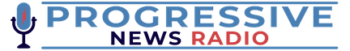Google Flights is introducing a new feature aimed at helping travelers save money by surfacing the most affordable flight options. The “Cheapest” tab, which was announced Oct. 16, will start showing up in Google Flights search results as early as this week, with a global rollout in the next two weeks — just in time for the ideal window to book holiday flights in the second half of October.
This is a new option to help travelers find the absolute cheapest itinerary. In some cases, these flight deals might involve some inconveniences, such as booking different legs of the journey through different airlines, enduring long layovers or booking through online travel agencies (OTAs). The trade-offs might not work for everyone, but the “Cheapest” tab should make it easier for price-sensitive travelers to save money on flights.
How the Google Flights ‘Cheapest’ tab works
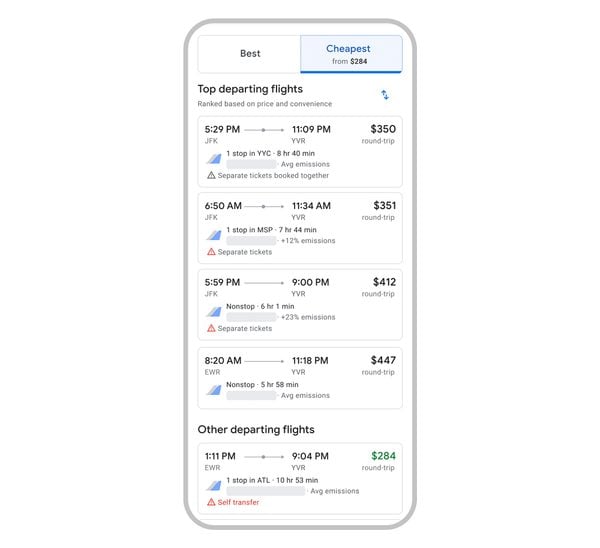
(Image courtesy of Google)
When planning your trip on Google Flights, you can select the new Cheapest tab after entering your desired travel dates and destination. This tab will display the lowest-priced options, which may involve:
-
Booking with multiple airlines.
-
Flying into or out of different airports in the same city.
-
Booking with online travel agencies.
Use layovers to your advantage
If you’d rather stay near the gates, check whether you have access to an airport lounge. Many credit cards offer complimentary entry into airport lounges, providing a more comfortable space to sit, shower, charge your devices and even enjoy complimentary food and drinks.
Considerations before booking an inconvenient itinerary
Layovers come with some risk — and not just the risk of boredom. With two flights instead of one direct flight, there are more chances for something to go wrong, such as losing a bag in the transfer or getting delayed and missing the next flight.
While online travel agencies such as Expedia or Priceline can offer lower prices, you’ll want to exercise some caution before booking. These third-party platforms can sometimes come with added restrictions or make changes or cancellations more difficult.
There’s a similar risk of muddying the logistics when you purchase different legs of your trip through various airlines. If you hit a snag, like a weather delay, you might have to deal with coordinating logistics with more than one airline. Or if you miss your connecting flight, you’ll have little recourse if you didn’t purchase the missed leg through the same carrier that had the delay.
Also keep in mind that if you book separate legs yourself, your checked bags may not transfer seamlessly. Instead, you might need to exit the terminal, reclaim your bags and check them again. If you pack light and stick to a carry-on, this won’t be an issue, but it’s something to consider if you end up needing to check a bag.
And depending on the fare in the “Cheapest” tab, it may not be representative of the final price. Many of the cheapest fares are basic economy or a basic fare on a budget airline. You may still have to pay extra for carry-on or checked bags, seat selection or a main cabin fare (which usually offers more flexible change and cancellation policies).
Still, as long as you have done some comparison shopping and feel comfortable about the itinerary, the “Cheapest” tab on Google Flights should help you discover the deals.