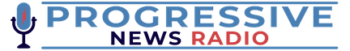Dot phrases work like magic. Just type a few keystrokes, and poof—a full template appears! But how do you pick shortcuts that don’t interfere with your regular typing? And how do you remember all these shortcuts? Over the years, I’ve made tons of templates, each with its own shortcut. I’ll explain the system I use for memorable shortcuts that don’t mess with my regular typing.
What is a shortcut? A shortcut, also known as a “dot phrase,” is a sequence of characters you type in the note field of an EMR to open a template. For example, typing “.headache” would insert a complete headache note template. Instead of inserting pre-written text, the shortcut could also open a form-like template for a headache note you can fill out. This approach allows you to type less and save time.
The basics of creating shortcuts: The first thing to consider when choosing a shortcut is that it must not conflict with your normal typing. Don’t set a shortcut to a combination of characters you may want to type for reasons other than triggering the template. Setting a shortcut to “med” would be a bad idea because it would inappropriately trigger the template as soon as you start typing words like “medical” or “medicine.” A good shortcut has to be a unique sequence of characters you don’t normally use in regular typing.
The other key element is that your shortcut needs to be easy to remember. Using “mwozx” as a shortcut for a diabetes progress note would be unsuitable because it doesn’t represent the template and is too hard to recall. A more logical shortcut would be “diabetesprogress.” Shortcuts exist to save time and reduce typing, so they’re useless if you can’t remember them.
Using a prefix: I usually use a prefix with my shortcuts. A prefix is a character that starts the shortcut, typically a dot or a letter:
- h for history (e.g., “hcellulitis”)
- e for physical exams (e.g., “eankle”)
- p for plans (e.g., “ppharingitis”)
- w for workup
- inj for injection
- x for medications
These prefixes create a logical structure, making shortcuts easier to remember and use.
HPI: Every HPI template starts with the letter “h” (h for HPI). To trigger the “cellulitis HPI” template, I type the shortcut “hcellulitis.” For my “headache HPI” template, I use “hheadache.” Another option could use the letter “s” (for subjective) instead of “h.”
Examples:
- huti for my UTI HPI template
- hpharingitis for my pharyngitis HPI template
Physical exam: For the objective section, I use the “e” prefix for “exam.” This means “eankle” is the shortcut for an “ankle physical exam” template, and I use “ecarpal” to trigger the physical exam for “carpal tunnel syndrome.”
Examples:
- euti for my UTI physical exam template
- epharingitis for my pharyngitis physical exam template
A/P: The letter “p” is used for my plans, like in “psyncope” for … well, you get the idea.
Examples:
- puti for my UTI assessment and plan template
- ppharingitis for my pharyngitis assessment and plan template
Others: For some other elements, I don’t use just one letter but a combination of letters as a prefix. I use “injknee” for my knee injection and “injtrigger” for the trigger finger cortisone shot. Sometimes I also use non-letter characters in my prefixes.
Examples:
- .ros for a review of symptoms
- .pe for a physical exam
- .lab for a blood sample request
Medical abbreviations: If you’re like me, you use a lot of abbreviations in your notes to be more efficient. For abbreviations, I don’t use a prefix. I simply type the abbreviation in lowercase as a shortcut. It is then automatically transformed into a proper abbreviation:
- copd becomes COPD
- ruq becomes RUQ
- famhx becomes FamHx
- sx becomes Sx
As you noticed in the previous table, it’s much easier to type abbreviations in lowercase, preventing you from having to use the shift and caps lock keys.
Using a suffix: For some very short text snippets, I use a suffix instead of a prefix.
- o; to ø (void symbol)
- bil; to bilateral
- sym; to symmetrical
- cc; to chief complaint
- t2dm; to type 2 diabetes mellitus
- r; to right
- n; to normal
- fp; to family physician
- wa; to well appearing
Combinations of words: Combining words into a single shortcut is another way to create intuitive and non-conflicting shortcuts. Good examples of this are “chestpain” or “carpaltunnel.” You can also use a character to separate the words for readability, like “wrist.trauma” or “knee.shot.”
Create your own system: Organizing your shortcuts effectively is crucial for quick access to your templates when needed. The system described here can serve as a good starting point, but feel free to adapt it to better suit your workflow. The best system is the one that works for you!
Charles Tanguay is a physician and the visionary founder of Dilato, an innovative tool that uses clickable templates designed to alleviate the documentation burden for physicians. Hundreds of templates are available to try out. He is also the creator of the Template Generator, a free tool to create medical templates on any topic, using AI.